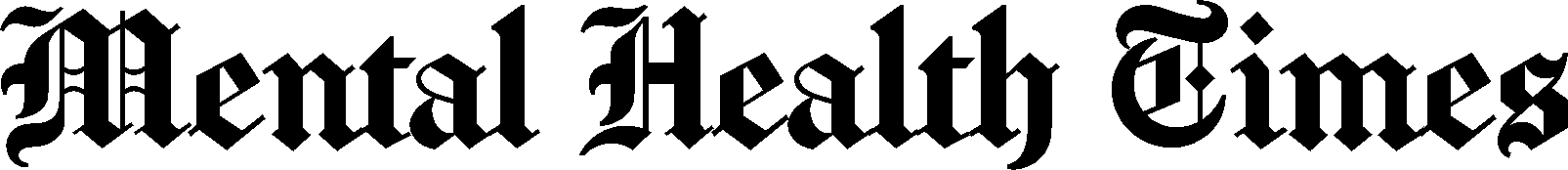When digital technology is misused, it’s not only a waste of company funds, but it can highlight problems in communication within your team. It helps to think of your team or organization as a living system, because in many ways, it really is.
How Healthy and Robust is Your Digital Nervous System?
As described in a previous Painted Brain article, the “digital nervous system” is a phrase describing the analogy of viewing the IT infrastructure of a company as the autonomic nervous system of a biological organism, often associated with Bill Gates, co-founder of Microsoft.
Former CEO of Microsoft Steve Ballmer attempted to explain the digital nervous system by saying the following: “If you think of the human body, what does our nervous system let us do? It lets us hear, see, take input. It lets us think and analyze and plan. It lets us make decisions and communicate and take action. Every company essentially has a nervous system: companies take inputs, they think, they plan, they communicate, they take action. The question is how does the nervous system in your company operate? Is the IT infrastructure really adding value?”
Gates went further to say, “Every enterprise, whether it’s large or small, will need to have its information in digital form and be able to take advantage of that to streamline decision processes to draw more people to make decisions, whether it’s people inside the company, or partners, or suppliers. That the digital approach is the best way to do that in the information age.”
Technology Used Right is a “Human Cooperation Amplifier”
Also note: If poor communication habits pervade the workplace culture, digital communication tools will only amplify rather than improve current problems managing employees and the flow of information that is crucial to any organization’s functioning.
Provide the Tools
Good management focuses on providing tools, support, and structure that project teams will run with. Provide the tools — and then take a step back.
For any company to hope to survive, much less thrive in 2019, it means getting your business affairs in order before opening up shop. It means checking the pipeline, checking the power, checking the plumbing, and making sure all systems are a go and it is clean before you open the doors to the public.
Fortunately, in 2019, there are many apps and software that provide good plumbing and insurance for a healthy digital nervous system.
Here are a few examples of collaboration software:
 Have you ever considered introducing short breaks and meditation training in the workplace? Some companies begin their meetings with a five-minute silent sitting.
Have you ever considered introducing short breaks and meditation training in the workplace? Some companies begin their meetings with a five-minute silent sitting.
You don’t have to go that far. There are plenty of meditation apps that can also help you cultivate that state of meditation right in your workspace. Contrary to popular belief, you don’t have to be a sound vacuum to be able to meditate. You can meditate sitting anywhere.
For more info on how to meditate and establish a regular practice, go here.
For a list of recommended meditation apps, go here.
[Related: Why Silence Is So Good For Your Brain]
Numerous studies and findings suggest that five-minute breaks every 30 minutes or a 10-minute break every hour increases productivity. Called the Pomodoro technique, here’s a basic rundown:
- Decide on a task to be done.
- Start a 25-minute timer.
- Work until the timer rings.
- Take a short, five-minute break.
- Every four pomodoros (focus periods), take a longer break — usually 20-30 minutes.

Zapier has a blog recommending the best Pomodoro apps:
-
focus booster (Web, Windows, macOS, iOS, Android) for freelancers who work with multiple clients
-
PomoDoneApp (Web, Windows, macOS, Linux, iOS, Android) for using Pomodoro with a third-party task management tool
-
KanbanFlow (Web) for combining Kanban and Pomodoro
-
Pomotodo (Web, Windows, macOS, Chrome, iOS, Android) for combining the productivity technique Getting Things Done and Pomodoro
-
Marinara Timer (Web) for teams looking to complete pomodoros together
-
Be Focused (macOS, iOS) for simple task and time management on Apple device
-
Engross (iOS, Android) for figuring out when you’re the most focused
-
FocusList (Mac, iOS) for building good habits
-
Focus To-Do (Windows, Mac, Android, iOS, Chrome extension) for managing multiple projects